Creating an A/B Testing Campaign with StickyCTA
If you want to assess the effectiveness of different banners on the same page, articles, or a set of content, StickyCTA’s Campaign feature allows you to conduct A/B tests with different versions of your banners.
To do this, the process is straightforward: create as many banners as you wish to test.
Once these banners are created, make sure to assign them the same display type so that they appear under the same conditions. You can find this option in the “Manage Display” section.
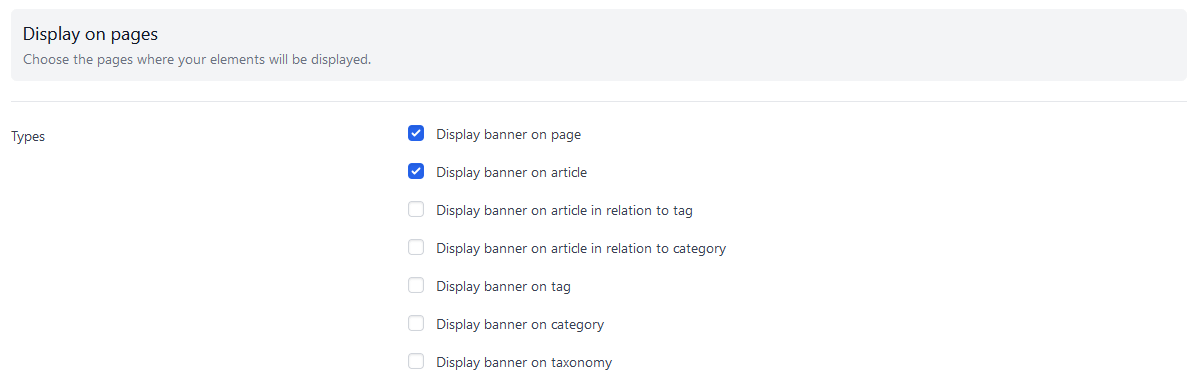
After creating your different banners, go to the left menu, Campaign, and then New Campaign.
Activate or deactivate the campaign, give it a name, and then add the banners you want to test in the Banners section.
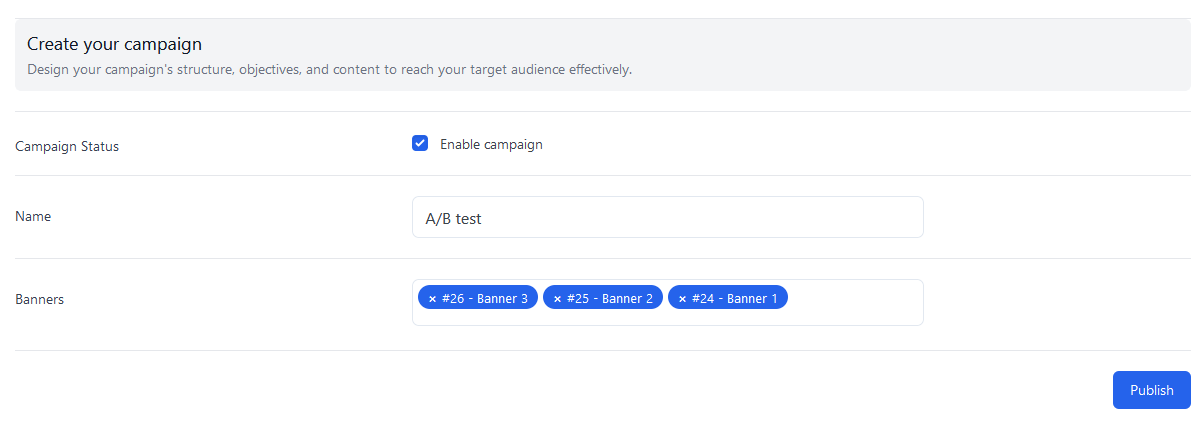
Publish, and your campaign is now launched.
Access the statistics by clicking on Statistics.
